When it comes to email marketing, the first question my clients ask me is “How many emails to send in a week or month?”
While the answer can vary from brand to brand, the fundamental principle remains clear!
Email marketing is about connecting with your audience, encouraging purchases or subscriptions, and maintaining long-term customer retention.
The goal is not to inundate them with a barrage of emails, risking irritation and prompting them to disengage.
It’s about striking the right balance to keep your audience entertained, engaged, and willing to stay for the long haul.
Are you sending too many emails? Here’s how you can strike the perfect balance to keep your audience engaged and satisfied.
When it comes to email marketing, finding the sweet spot for the number of emails to send is a common challenge.
The last thing you want is to flood your customers’ inboxes, risking irritation and disengagement.
First, let us just answer this “How many is too many”
The general consensus among experts is to avoid sending more than 2 to 4 emails per person per week. This number helps maintain a healthy frequency without overwhelming your audience. But how can you ensure you stay within this limit?
Having more than 5 live automations across multiple touch points in the customer journey can quickly lead to information overload for your audience. Let’s dive into some effective strategies to limit the count of emails per user and strike the right balance.
Now let’s explore four smart strategies to limit the count of emails per user and ensure your email marketing efforts are both effective and appreciated.
1) Account Level Bulk Throttling
Many email marketing tools provide an option for account-level bulk throttling. This approach allows you to control the total count of emails going out, preventing your audience from feeling bombarded.
Where it’s not done smartly it’s a brute force approach. I would not recommend it.
But if you’re experiencing a heavy unsubscribe rate and receiving too many complaints and you wish to take this approach then you can go for this.
But still, this is not very advisable if you’re not facing such an extreme scenario.
Basically what it does is it doesn’t let you choose what kind of emails are important & not important.
So here there might be chances that you might miss out on sending your important emails like for example cart abandonment email.
Although this isn’t available in Klaviyo but it’s definitely available in Mailchimp, Hubspot & Active Campaigns.
But still on the other hand it’s a good safeguard as it will immediately stop the automation flow at some level if something is majorly gone wrong.
It’s a strategic way to manage your overall email flow without restricting a single email.
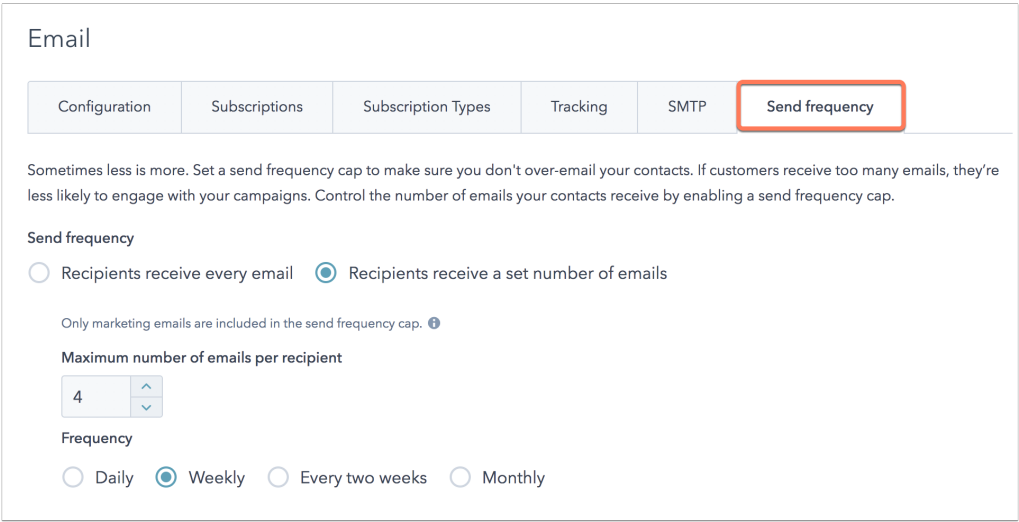
2) Account Level Email Time Spacing
Account Level Email Time Spacing is a feature in Klaviyo that allows you to control the timing of emails sent from your account at a broader level.
It’s designed to prevent the saturation of your audience’s inbox by introducing a delay or spacing between consecutive emails.
This feature is particularly useful in ensuring that your subscribers don’t receive too many emails within a short time frame, which could lead to irritation and disengagement.
For instance, setting up a 16-hour delay between emails can significantly enhance the chances of engagement without overwhelming your audience.
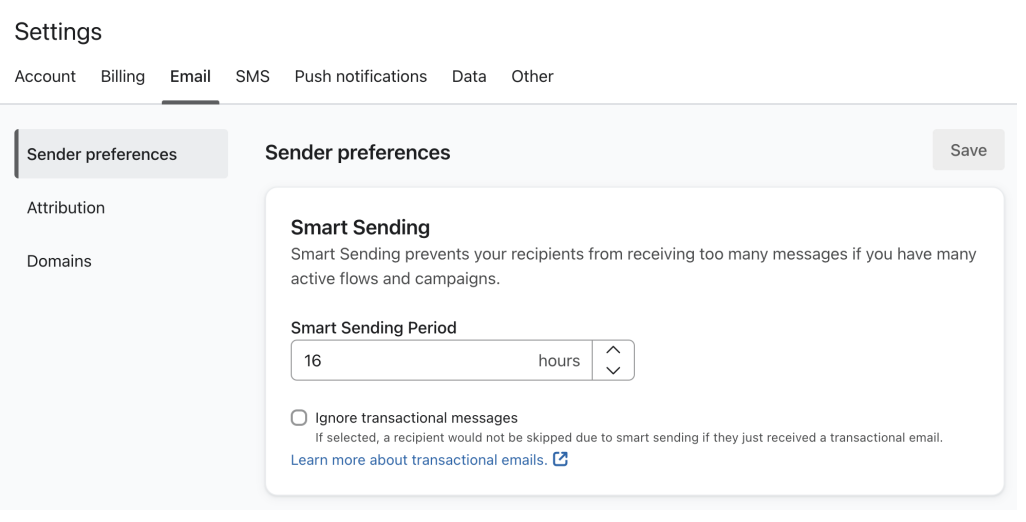
However, I prefer keeping it for 8 hours. Also, this will not be enforced until you choose which automations you want to enforce or apply.
It’s a safeguarding metric when you’re sending in bulk or resending emails as it really helps you to explore around with a lot of strategies.
At the same time ensure that not more than two or one email is sent to your subscribers in that particular time frame. Also, the same applies to your SMS flows.
SMS is typically by default 24 hours.
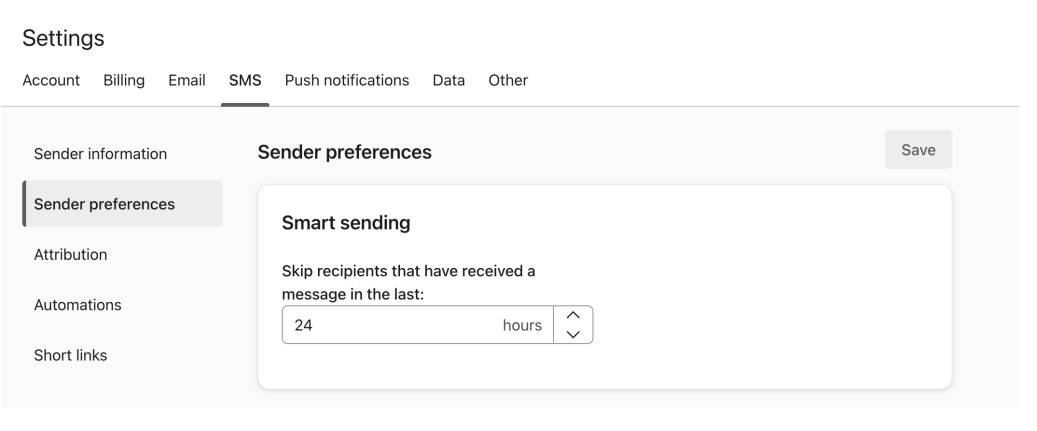
So, once you have the account-level settings, the idea is to deploy those settings.
So first comes the Automation level.
3) Automation/Flow Level Strategies Using Smart Send
At the automation/flow level, leverage Smart Send features cautiously. I do not recommend going for this if your ecommerce has low count of automation or if you’re not sending too many emails.
While it can be beneficial for individual emails. Still avoid using it aggressively, especially for high-revenue automations like cart or checkout processes.
If your automation setup is done nicely and it’s perfect where all the exclusions are applied perfectly then also you don’t require smart send.
Basically, smart send is a lazy approach and it’s not a very efficient approach.
Understanding Smart Send in Klaviyo:
- Individual Email Level Setting
Smart Send is typically applied at the individual email level within a specific automation or flow in Klaviyo. This means you can choose to enable or disable Smart Send for each email within your automated sequence. - Personalized Timing
The primary purpose of Smart Send is to personalize the timing of emails sent to each individual subscriber based on their behavior. For example, if a subscriber typically engages with emails in the evening, Smart Send will delay the delivery until that time. - Avoiding Email Overload
Smart Send helps prevent the scenario where subscribers receive too many emails in a short time frame, which can lead to disengagement or irritation. By intelligently spacing out emails, Smart Send aims to enhance the overall subscriber experience. - Considering Customer Time Zones
Smart Send often takes into account the time zone of individual subscribers. This ensures that emails are delivered at a time when recipients are more likely to check their inboxes, improving the chances of engagement.
Using Tags
I have seen implementation using tags or user properties to control multiple emails but it’s best to use filters and restrict the entry using these filters.
This is an old way and you will find it in tools like Active Campaign & Mailchimp.
However, this is advisable as it isn’t a very healthy practice. That’s because tags typically goes out of hand very soon.
But if you feel your automations are limited or the tool is limited then you can use tags to exclude the user within the flow as well as outside the flow.
So basically when someone enters the cart you put a tag that someone has entered the cart. On the other hand, once the user ends the automation then you put up the exclusions or remove the tags.
So that we don’t send the emails again to those users.
4) Smart Send at Campaign Level
Maintain Smart Send at the campaign level, allowing your system to intelligently manage sending to individuals already in automations.
However, avoid sending emails to the audience to the people who are already in the automation.
So, the idea is to prioritize automation in all our strategies and if someone is in automation then I recommend avoiding sending them any theme-based campaigns.
This is because the automation emails are high-performing with a bigger ROI
On the other hand, if you’re sending one or two email campaigns in a day then you are required to manually monitor through the segmentation.
This is because the setting might suppress if you’re sending two campaigns within 16 hours.
This feature is particularly useful for avoiding redundant communication.
Now the second approach is to create an Anti-Stalker segment
Create segments that exclude individuals who have received an email in the last 24 hours. This “Anti-Stalker” segment ensures that your audience doesn’t feel overwhelmed with communication. Segments can be a powerful tool to target exclusions effectively.
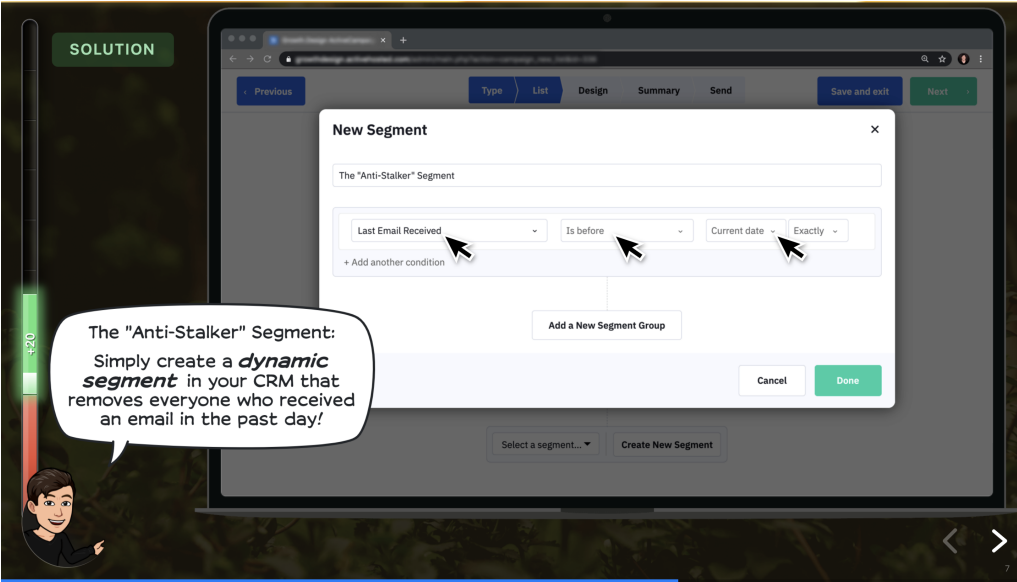
Pro Tip- Balancing Act with Smart Send
One noteworthy consideration is to use Smart Send judiciously. While it helps avoid redundancy, ensure it doesn’t result in important emails being skipped, especially in critical customer journeys like cart abandonment or checkout processes.
Conclusion
In the ever-evolving landscape of email marketing, finding the right balance is key.
By implementing these smart strategies, you can ensure that your emails are not only well-received but also contribute to increased engagement and revenue.
Remember, it’s not just about sending emails, it’s about sending the right emails, at the right time, to keep your customers delighted and loyal. Strike the perfect email balance and watch your e-commerce success soar!
