What is Browse Abandonment?
Browse abandonment is automation targeting users who have left the website without doing much activity, in eCommerce without adding to cart, aka Window Shoppers.
Around 80-90% of eCommerce users leave the website without even adding products to their cart.
High Volume, Low Conversion Rate.
Still browse abandonment campaigns will contribute to 20-30% of revenue, due to the massive size.
You can target these users using the following marketing channels –
- Email Remarketing Campaigns
- Facebook / Google Retargeting Campaigns
- Chatbots
- SMS Marketing
Why Users Leave Browsing A Website?
Before start targeting these users, you need to understand their reasons.
- Customers might be not aware of the brand. They are visiting or hearing about the brand for the first time, through Facebook or search.
- Customers are not sure of the need for the product. They may want it but not necessarily need it.
- Customers might not be sure which one to pick to suit their needs.
Things to include in messaging
- Trust On Brand Trust, actually lack of it is one of the main reasons for browse abandonment. They might not be aware of the brand.
- Need / Desire As marketers, you need to amplify customer needs. Customer is early in their buying journey. They are just starting with research. You need to showcase the benefits and generate desire around the product.
- Need help with shortlisting. (Recommendation) 100s of product in the same category can be overwhelming for anyone. Especially for customers who are using the product for the first time. Very easy to get confused. Showing bestsellers might be helpful for most.
Things to avoid in messaging
- Discounts Discounts will not sway the users, as they have not yet decided to buy from you and most importantly, which product.
- Scarcity / Urgency As users have not yet decided on the product, scarcity might not be that effective.
Ecommerce Browse Abandonment Flows
A customer typically browses through these pages on the website without adding a product to the cart.
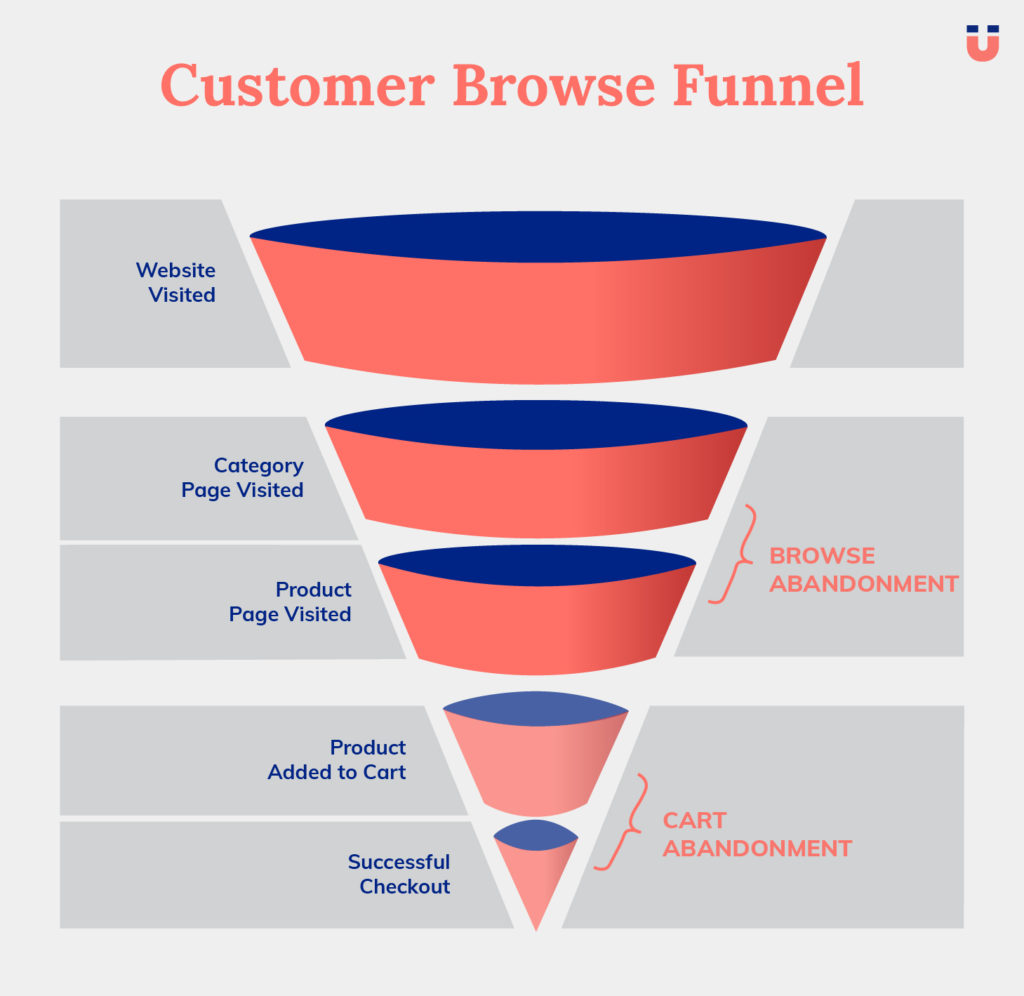
For most eCommerce landing pages can be category pages so that you can devise your funnel based on the analytics numbers on your platform.
In all customer goes through some essential pages without even adding anything to the cart.
To keeping unsubscribe rate under check, segmentation needs to be exclusive of one another.
Pro Tip:
- Exclude product page audience from category page and search page.
- Exclude search page from the category page.
- Exclude category page from landing page or home page.
The main focus is to drive users deep in the funnel without bombarding them with messages.
Product Abandonment
A customer came to the product page. Looked at the product and then left them without adding to the cart.
Product Abandonment Flow
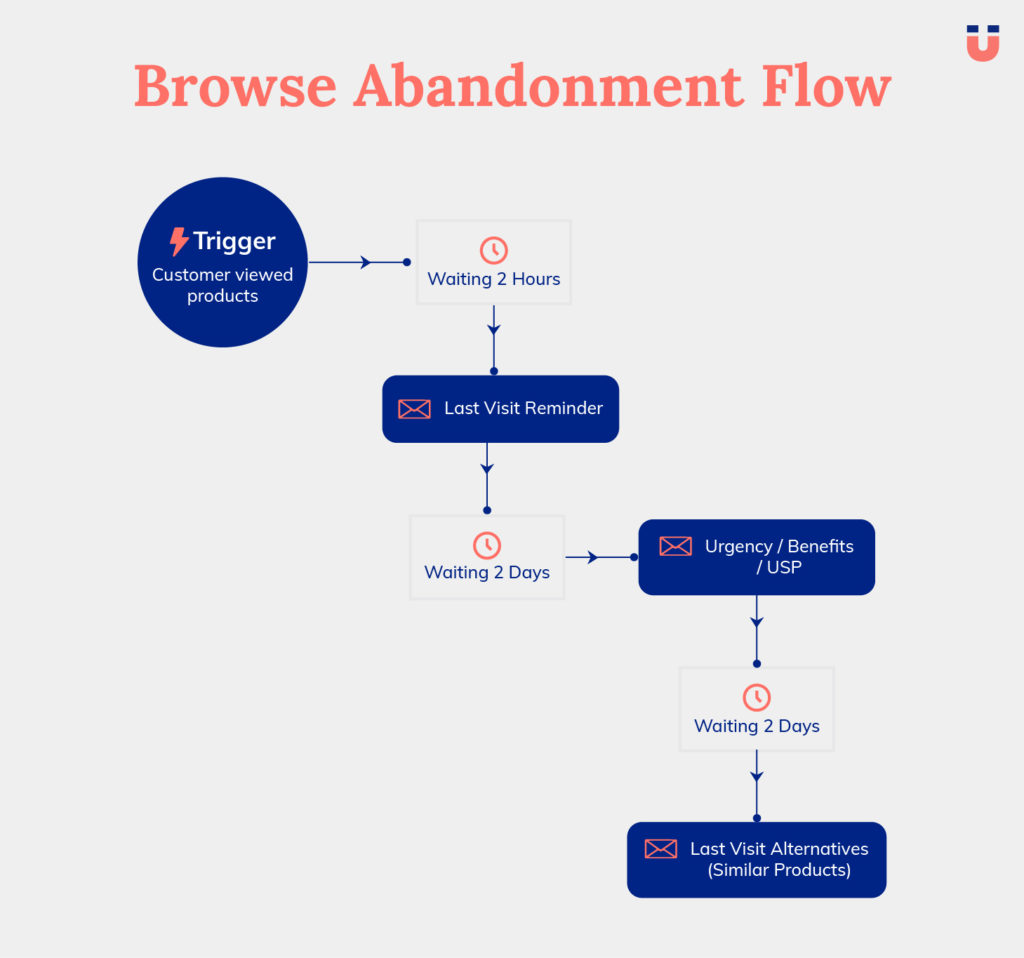
Product Abandonment Examples
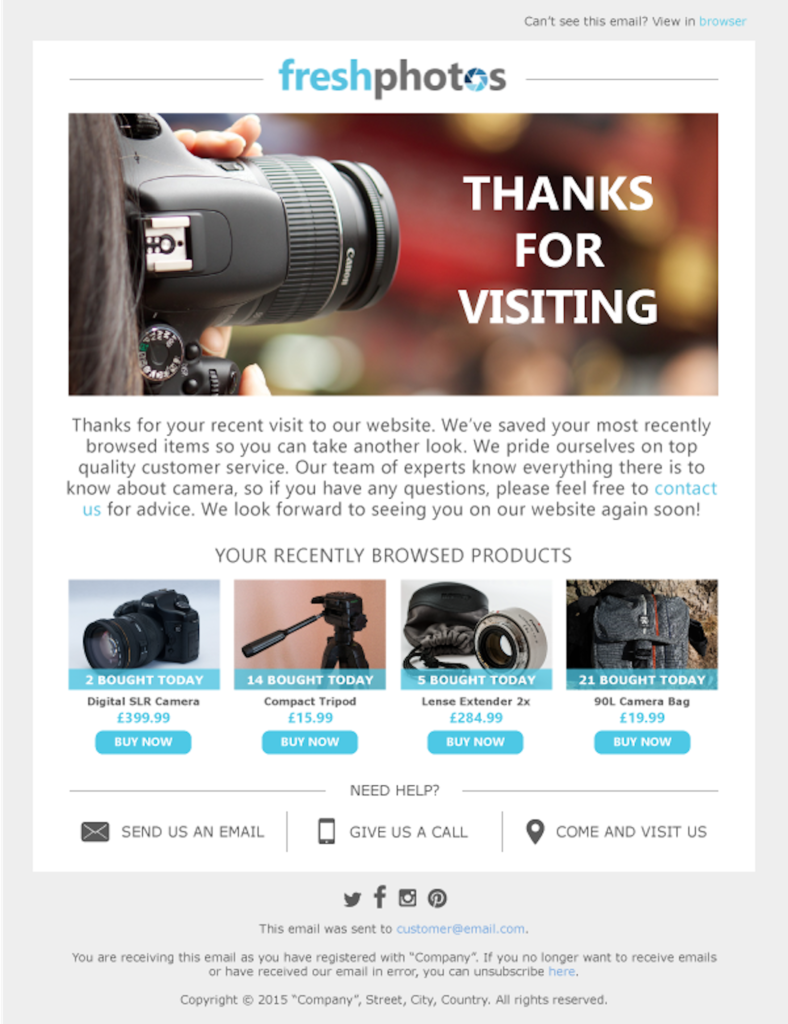
In the above examples, Freshphotos is sending the list of cameras customers have browsed. They are keeping their memory fresh. It’s also useful for bookmarking or sharing with some friend or someone for review.
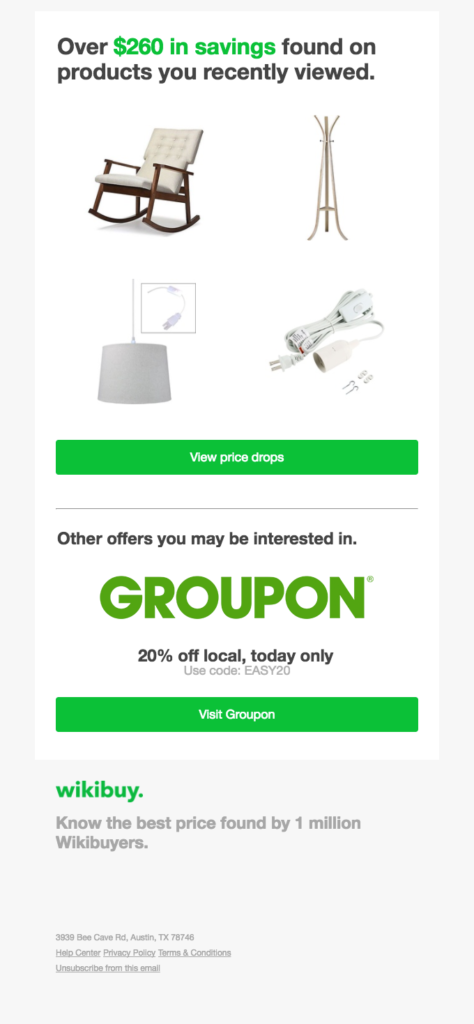
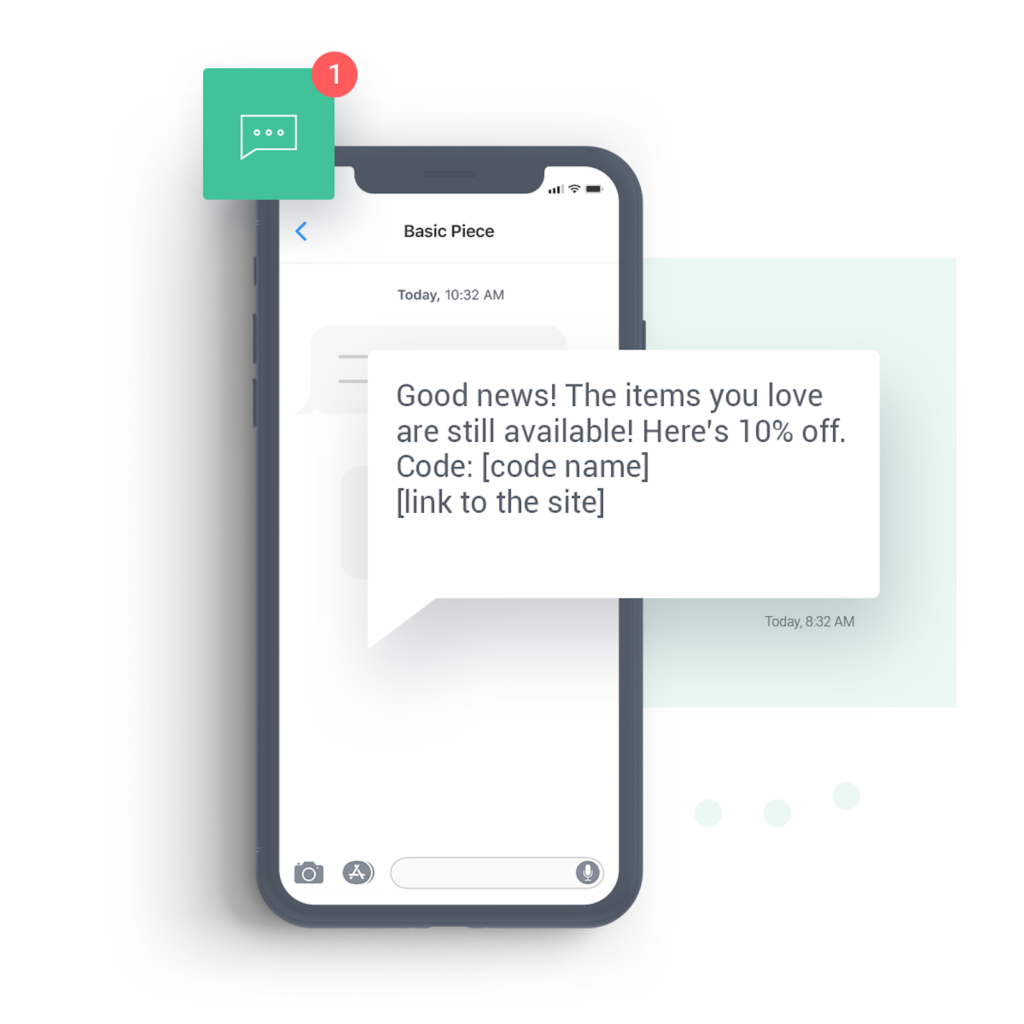
Search Abandonment
Search is highly effective, as the customer has shown active interest compared to other browse abandonment flows.
Search shows a high level of commitment from the customer end in finding something. Typically, search users show a high conversion rate than non-searchers. $Link showing research$
Search Abandonment Flow
Search Abandonment Examples
You can send the search results in the mail.
No one does it better than Travel sites. They are masters of search abandonment emails. Although it’s a bit different in their case, still you get the point.
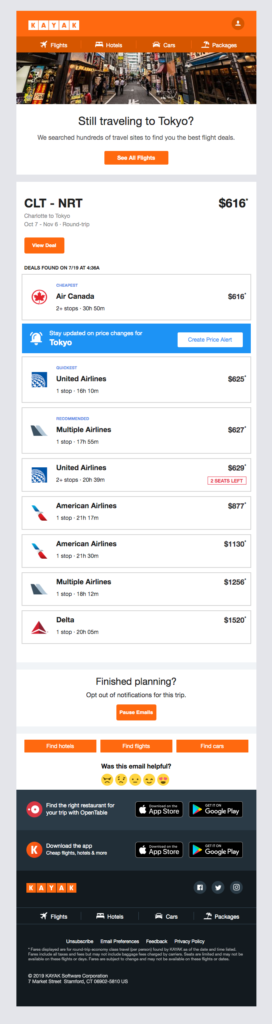
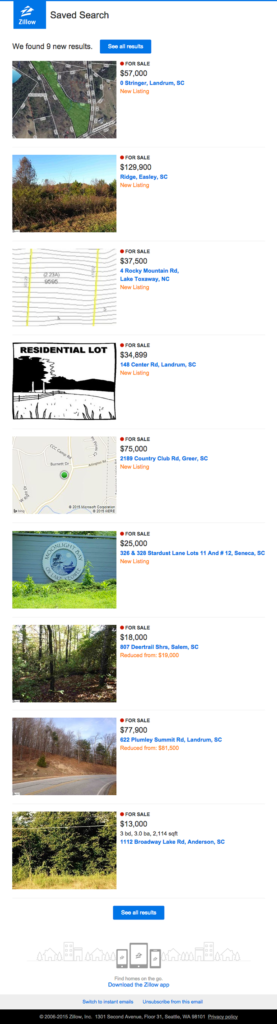
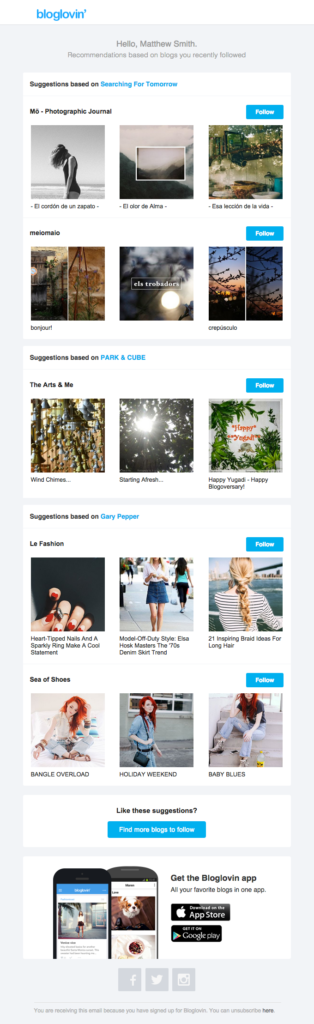
Category Abandonment
Category Abandonment Flow
Category Abandonment Examples
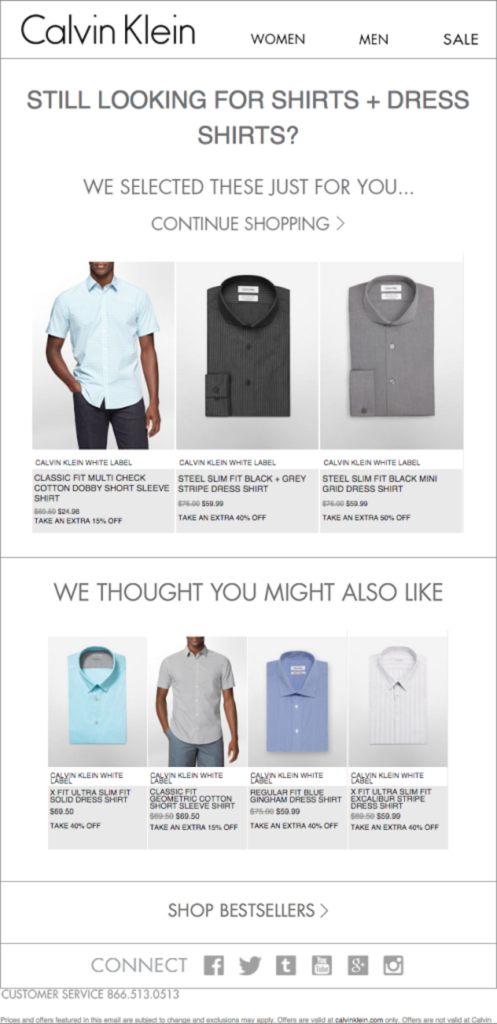
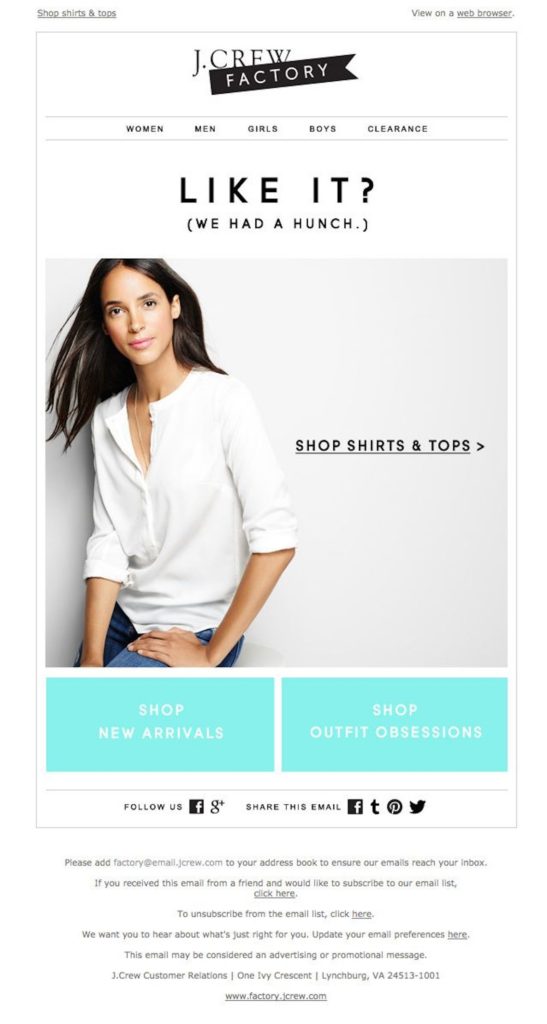
Home Page Abandonment
Email Template Designs
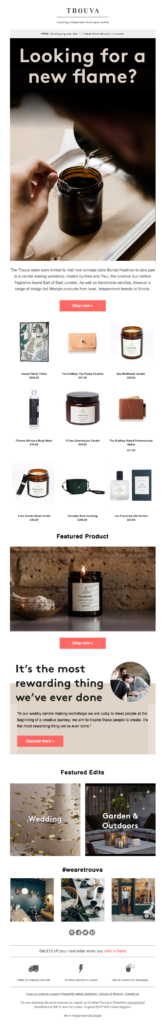
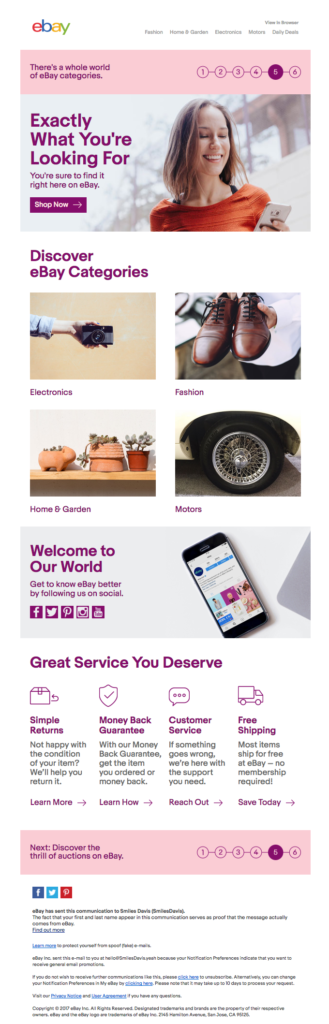
Conclusion
Browse abandonment automation flows are highly effective and targeted.
For some brands, these might seems over the top and a little aggressive, as they are not used to pushing their customers. Done with the right intention and empathy for the customer, they can be highly positive.
Remember to keep segmentation tight. Launch with a small userbase and gradually increase the bandwidth based on the performance.
Your Turn
Let me know your experience with these emails?
Do you hate receiving browsing emails or save them in your inbox for later action?
Last time you received such emails and didn’t notice?
And lastly, what’s your moral take on sending these?
Keep on optimizing your browse abandonment flow and running Email AB Tests to maximize your revenue further.
Let me know in the comments below.

